What is Google Ads and How to Run Ads – Full Step-by-Step Guide

If you’ve ever searched for something on Google and seen ads at the top of the page, here is your Ultimate Google Ads Guide. You’ve already experienced Google Ads in action. But what is Google Ads, and how to run ads effectively? In this complete guide, we break down everything you need to know, from the basics to advanced strategies to help you master this powerful digital marketing tool.
Whether you’re a digital marketing enthusiast, freelancer, or business owner, this blog will equip you with everything you need to create, run, and optimize Google Ads campaigns like a pro.
What is Google Ads?
Google Ads is an online advertising platform developed by Google, where advertisers pay to display brief advertisements, product listings, service offerings, and video content to web users. It operates under a pay-per-click (PPC) model, meaning you only pay when someone clicks your ad. Here is the Google Ads Guide

Types of Google Ads
1. Search Ads
Text-based ads that appear on Google search results when users type in relevant queries.
2. Display Ads
Banner or image ads that appear across websites in the Google Display Network.
3. Video Ads
Ads are shown before, during, or after YouTube videos.
4. Shopping Ads
Product-based ads with images, pricing, and brand info that show up in search results.
5. App Promotion Ads
Drive users to download your mobile app through Google Play or the Apple App Store.

Google Ads Market Players and Their Roles
- Advertisers – Businesses or individuals creating ads.
- Publishers – Website owners that display Google ads.
- Users – Individuals who search or browse and see ads.
- Google – The platform managing the network and bidding system.

Types of Media in Google Ads
- Text Media – For search and responsive ads.
- Image Media – Display and shopping ads.
- Video Media – For YouTube video campaigns.
- Rich Media – Interactive elements like animations.
Example: A clothing brand can use image ads on fashion blogs, video ads on YouTube, and text ads for Google search.

What are First, Second, and Third Party in Google Ads?
- First Party: Data collected directly from your website or app.
- Second Party: Someone else’s first-party data shared with you.
- Third Party: Data bought from external providers, not directly collected by you or your partner.
How to Run Google Ads: Step-by-Step
- Sign in to Google Ads at ads.google.com.
- Set your goal (website traffic, leads, sales, etc.).
- Choose your campaign type (Search, Display, Video, etc.).
- Set up your targeting (location, language, audience segments).
- Set your budget and bidding strategy.
- Create your ad groups with relevant keywords.
- Write your ads (headlines, descriptions).
- Launch the campaign.
- Monitor performance and make adjustments.
What is a Search Ads Campaign?
A campaign targeting people searching specific keywords. Ads appear on the search engine result page (SERP).
Google Ads Guide 
What is Bidding in Google Ads?
Bidding is how much you’re willing to pay for a click or impression. Types include:
- Manual CPC
- Enhanced CPC
- Target ROAS
- Maximize Clicks
- Maximize Conversions
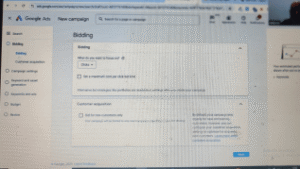
Types of Search Ads and Their Conditions
- Expanded Text Ads – Ideal for keyword-based targeting.
- Responsive Search Ads – Adjusts to user searches dynamically.
- Call-Only Ads – Great for service-based businesses.
- Dynamic Search Ads – Perfect for large websites.
Use case depends on your goal, content size, and targeting approach. Google Ads guide
What is the Google Ads Network?
- Search Network: Includes Google search and partner search engines.
- Display Network: Includes websites, blogs, YouTube, etc.
What is Audience Segment?
Groups of users are segmented by interest, behavior, or demographics. Examples:
- In-market
- Affinity
- Remarketing
What is Ad Rotation?
Ad rotation is how Google shows different versions of your ads within the same ad group. Options:
- Optimize: Automatically chooses the best-performing ad
- Rotate indefinitely
How to Schedule Ads and Add Keywords (Step-by-Step)
- In campaign settings, go to Ad Schedule.
- Choose days and hours to run ads.
- Go to the Keywords tab.
- Use the keyword planner tool.
- Add relevant keywords to each ad group.

How to Control Customer Keywords, Asset Generation, and Keyword Meaning
- Negative Keywords: Prevent ads from showing on irrelevant searches.
- Keyword Match Types: Broad, Phrase, and Exact Match.
- Asset Generation: Auto-generate headlines, descriptions, sitelinks, etc.

Keyword Rules in Google Ads (With Examples)
Keyword rules in Google Ads are automation-based strategies that allow advertisers to control keyword performance using specific conditions. These rules help optimize ad campaigns by improving performance and managing costs.
Types of Keyword Match:
- Broad Match
- Example: Keyword:
buy shoes - Will match: “best place to purchase footwear” or “cheap shoes online”
- Good for reach, less precision.
- Example: Keyword:
- Phrase Match (“keyword”)
- Example: Keyword: “buy shoes”
- Will match: “best site to buy shoes” or “buy shoes online”
- More precise than a broad match.
- Exact Match ([keyword])
- Example: Keyword: [buy shoes]
- Will match: Only “buy shoes” or very close variations
- Best for high-intent, precise targeting.
- Negative Match (-keyword)
- Example: Keyword: -free
- Prevents ads from showing on searches like “free shoes”
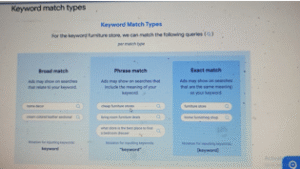
Examples of Keyword Rules:
- Pause Low CTR Keywords
- Rule: Pause if CTR < 1% for more than 7 days
- Example: “cheap handbags online” gets 0.5% CTR → pause it.
- Increase Bid for High Conversion Keywords
- Rule: If conversion rate > 5%, increase bid by 10%
- Example: “buy men’s running shoes” → 6.2% conversion → increase bid
- Pause Keywords with High Cost-per-Conversion
- Rule: Pause if cost/conversion > INR 200
- Example: “affordable laptops” costs INR 280/lead → pause it
- Enable Keywords Based on Time
- Rule: Enable campaign keywords during high business hours only (e.g., 10 AM–8 PM on weekdays)
Adding Headlines and Descriptions to a Campaign
- Use Google Ads Editor or directly from the dashboard.
- Add 3–15 headlines and 2–4 descriptions for responsive search ads.
- Include the main keyword in both.
How to Decide Campaign Budget
- Calculate the monthly marketing budget.
- Divide by the number of campaigns.
- Estimate CPC and required clicks.
- Test and scale.
Frequently Asked Questions
- What is the minimum budget to run Google Ads?
- You can start with as low as INR 500.
- How long does it take for Google Ads to show results?
- Initial results can appear within a few hours to a few days.
- Can I pause Google Ads anytime?
- Yes, campaigns can be paused or edited anytime.
- Do Google Ads work for small businesses?
- Absolutely, with the right targeting and budget.
- How to track conversions in Google Ads?
- Use Google Tag Manager or add a conversion tracking tag.
- What are quality scores?
- Google rates your ads based on CTR, ad relevance, and landing page experience.
- Why is my ad not showing?
- Check budget, bids, targeting, and keyword relevance.
- Can I advertise locally with Google Ads?
- Yes, through geo-targeting settings.
- What is a landing page in Google Ads?
- The destination URL where the user lands after clicking an ad.
- How do I optimize ads for better results?
- A/B testing, adjusting bids, refining keywords, and improving landing pages.
- Are Google Ads better than Facebook Ads?
- Depends on business goals. Google is intent-driven; Facebook is interest-driven.
External and Internal Links
- Varsha Kohli LinkedIn Profile
- Visit DigiAdgency
- Hire a Digital Marketing Freelancer 2025
- Best Digital Marketing Agency
Conclusion
Google Ads is a powerful tool in the digital marketing world, offering a variety of ad formats and audience targeting options. Whether you’re a beginner or looking to refine your strategy, this guide equips you with all the essentials to start and scale your campaigns effectively.
Written by Varsha Kohli
About the Author
Varsha Kohli is a digital marketer and graphic designer with expertise in Digital Marketing, Canva, and SEO blogging. She also designs thumbnails, labels, brochures, and video ads. Explore more of her work on DigiAdgency.
